Tutorial: Using eZ components from SVN directly
-
Create a directory, and chdir to that directory
2. Checkout the Base package: svn co http://svn.ez.no/svn/ezcomponents/packages/Base Base
3. Checkout the Mail package: svn co http://svn.ez.no/svn/ezcomponents/packages/Mail Mail
4. Setup the environment with: Base/scripts/setup-env.sh This will create the symlinks for autoload
5. Create a directory to put your scripts in. f.e. "/tmp/test-app".
6. Set your include path to include the full absolute path of the directory that you created in the first step in php.ini. F.e.: include_path = '/tmp/test-components:/usr/local/bin/php:.' Alternatively, you can do this at the top of your script with:
set_include_path('/tmp/test-components:.');
7. In that directory, create a script with the following content, this sets up the autoload environment that the eZ components require:
set_include_path('/tmp/test-components:.');
require_once 'Base/trunk/src/base.php';
function __autoload($className)
{
ezcBase::autoload($className);
}
-
Start writing code, f.e.
$transport = new ezcMailTransportSmtp( "10.0.2.35" ); $mail = new ezcMail(); $mail->from = new ezcMailAddress( 'null@ez.no', 'Test' ); $mail->addTo( new ezcMailAddress( 'derick@tequila' ) ); $mail->subject = "[Components test] SMTP test"; $mail->body = new ezcMailTextPart( "Content" ); $transport->send( $mail );
Ofcourse you need to change the SMTP server's IP (10.0.2.35) and definitely the email adresses.
As you can see you don't have to use any require or include statements for any of the ezc classes that you use, this is because of our autoload mechanism which can locate the classes for you when you instantiate or use them otherwise.
Life Line
Created a bench and a crossing
Created 2 benches and a crossing; Updated 5 cushions, a post_box, and a crossing
Created a crossing; Updated a cushion
If you were wondering whether the www.php.net & downloads.php.net services weren't responding very well in the last 6 hours — thousands of requests/sec to https://www.php.net/ 's root.
The server's load was 720, didn't die, but CDN connections to it timed out.
Now there is a caching strategy in place for a selected set of resources.
Updated a bench
Created 3 benches; Updated 10 benches
Updated a bench
Updated a bus_stop
Created a bench and a waste_basket; Updated 6 bus_stops and a crossing
Created 2 waste_baskets and a recycling; Updated 2 bicycle_parkings and a recycling
Updated a fast_food, a funeral_directors shop, and 2 other objects; Confirmed a fast_food and a hairdresser shop
Created an information; Updated 3 benches and 2 waste_baskets
Updated 2 benches and a waste_basket
Updated a bench
Created a waste_basket and an information
Created a waste_basket
I hiked 18.0km in 4h1m52s
I walked 1.4km in 17m19s
I walked 4.5km in 1h21m49s
I just made and ate, a bowl full of bacon fried Brussels Sprouts. Not under duress, and out of my own free will.
Added new residential building
Created a hairdresser shop; Confirmed a convenience shop and a dry_cleaning shop
Created a building_materials shop, a vacant shop, and 4 other objects; Confirmed a hairdresser shop, a cafe, and 2 other objects
I walked 8.3km in 1h33m44s



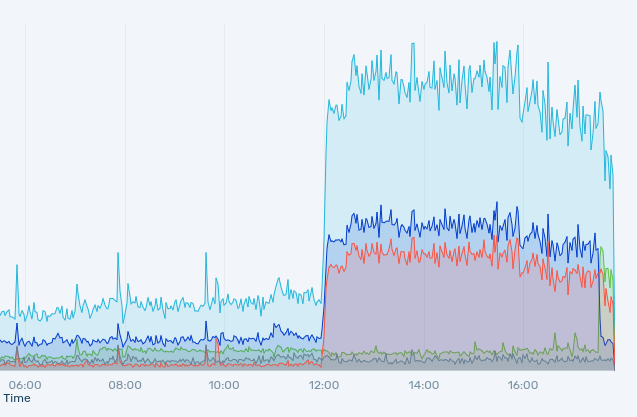

Shortlink
This article has a short URL available: https://drck.me/tuecfsd-475