Translating Twitter
Note: Google deprecated the API used in this article. See the new article that uses Bing Translate instead.
Note: I've made an update on January 6th to this article after a comment by a reader.
As the author of Xdebug I am interested in finding out what people think of it, and whether they have problems or compliments. I've set-up a twitter account for Xdebug, @xdebug, and my twitter client Haunt also shows me all tweets with the search term xdebug.
However, sometimes I get tweets in a language I can't read; for example Brazilian Portuguese:
Debugando aplicações PHP com Xdebug e Eclipse PDT: http://bit.ly/ffJC4G
-
junichi_y
or Japanese:
@pomu0325 ありがとうございます!このXdebugの書き方と各場所を調べてたんですよ!こんなふうに書くんですね。
-
Ken
Once in a while, I would send these tweets through Google's language tools but then my friend Elizabeth tweeted:
Hey Lazyweb, is there a twitter client that lets me filter tweets by language?
-
Elizabeth Naramore
Instead of a manual copy and paste in into the language tools, I thought it'd be nice to embed it directly into the client when it is requested.
Sadly, tweets don't have a language associated with them, so the first step is to actually find out which language a tweet is in. Google provides a web service called "Language Detect". To use this service, you only have to query a specific URL containing the text you want to guess the language off. and parse the returned JSON structure. The Google website has an example which basically boils down to requesting the following URL: https://ajax.googleapis.com/ajax/services/language/detect?v=1.0&q=Hola,+mi+amigo
It returns the following JSON struct:
{
"responseData":
{
"language":"es",
"isReliable":false,
"confidence":0.08829542
},
"responseDetails": null,
"responseStatus": 200
}
If the responseStatus is 200, then it worked. responseData->language contains the found language, and responseData->isReliable/responseData/confidence describe how sure Google is that the language found is actually correct. The larger the text, the easier it is to find out of course. In this case, although the confidence is low, the language is guessed correctly: es, for Spanish.
Now we have the language, we can use another web service from Google to translate the text from the guessed language to our target language which in my case is English. This Translate service wants the text and a language pair for translations. Google suggests you add a key, and an userip, but this is not strictly necessary. The language pair has the format source-language-code|destination-language-code; which is in our case es|en. The service is again very simple to use as you can see in this example. It boils again down to requesting an URL, such as: https://ajax.googleapis.com/ajax/services/language/translate?v=1.0&q=Hola, mi amigo!&langpair=es|en
It returns the following JSON struct:
{
"responseData":
{
"translatedText":"Hello, my friend!"
},
"responseDetails": null,
"responseStatus": 200
}
If the responseStatus is 200, then it worked and responseData->translatedText contains the translated text.
A screenshot shows the translation feature of Haunt in action:

You can find the implementation here. Haunt also has a project page.
Update
A reader of this article, Jan, pointed out that you don't actually have to do the translation in two steps. If you simply leave out the language before the | when you pass it to language/translate, then the web service will automatically guess the original language. This URL demonstrates this: https://ajax.googleapis.com/ajax/services/language/translate?v=1.0&q=Hola, mi amigo!&langpair=|no
This translates the input text "Hola, mi amigo!" to Norwegian (language code no). The returned JSON struct has an extra element in this case too:
{
"responseData":
{
"translatedText":"Hei, min venn!",
"detectedSourceLanguage":"es"
},
"responseDetails": null,
"responseStatus": 200
}
The responseData->detectedSourceLanguage element shows which language Google thought the original text was in (es in our case). It does not however state its confidence level. I've also updated Haunt.
Comments
There are already tools for that http://www.aboutonlinetips.com/twitter-translation-tools/
You can skip the language detection step and let Google do it itself: http://code.google.com/apis/language/translate/v1/using_rest_translate.html#required_args
"To use the auto-detect source feature, leave off the source language and only specify the vertical bar followed by the destination langauge (sic) as in: langpair=%7Ces."
PS: "Please follow the reStructured Text format"? A quick overview or a link to said format would be nice.
Great work. There are lots people who suffers the same problem.
@Jan!: Ah, I didn't know that. I'll update the code (and article). As for "reStructured Text", I've added a link to it that should show up with all new posts (and updated posts).
@umpirsky: None of those work from within my twitter client though...
Of course, when you skip the step you don't get the confidence-level in detected language. You might want to decide if you want to translate or not based on a confidence-threshold.
Life Line
Created a bench and a crossing
Created 2 benches and a crossing; Updated 5 cushions, a post_box, and a crossing
Created a crossing; Updated a cushion
If you were wondering whether the www.php.net & downloads.php.net services weren't responding very well in the last 6 hours — thousands of requests/sec to https://www.php.net/ 's root.
The server's load was 720, didn't die, but CDN connections to it timed out.
Now there is a caching strategy in place for a selected set of resources.
Updated a bench
Created 3 benches; Updated 10 benches
Updated a bench
Updated a bus_stop
Created a bench and a waste_basket; Updated 6 bus_stops and a crossing
Created 2 waste_baskets and a recycling; Updated 2 bicycle_parkings and a recycling
Updated a fast_food, a funeral_directors shop, and 2 other objects; Confirmed a fast_food and a hairdresser shop
Created an information; Updated 3 benches and 2 waste_baskets
Updated 2 benches and a waste_basket
Updated a bench
Created a waste_basket and an information
Created a waste_basket
I hiked 18.0km in 4h1m52s
I walked 1.4km in 17m19s
I walked 4.5km in 1h21m49s
I just made and ate, a bowl full of bacon fried Brussels Sprouts. Not under duress, and out of my own free will.
Added new residential building
Created a hairdresser shop; Confirmed a convenience shop and a dry_cleaning shop
Created a building_materials shop, a vacant shop, and 4 other objects; Confirmed a hairdresser shop, a cafe, and 2 other objects
I walked 8.3km in 1h33m44s



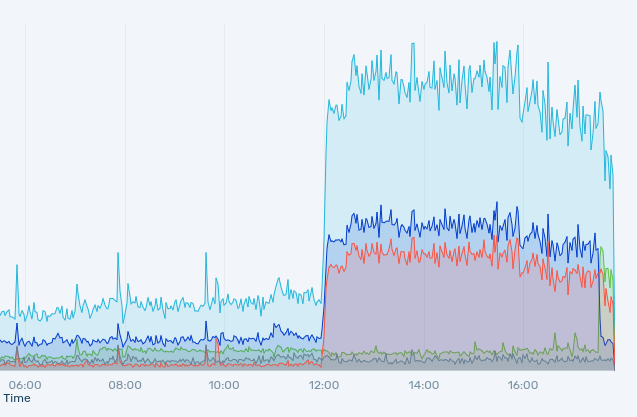

Shortlink
This article has a short URL available: https://drck.me/tt-8hx