Curl POST files and Squid
For releases we also package a PEAR package for each component. We have a channel server at http://components.ez.no that can be integrated to download each component separately, but with dependency checking. As server back-end we use Chiara_PEAR_Server, which allows us to upload each component's release with a web-form. Now that we're having more and more available components uploading them one by one is no fun anymore—even more because the Firefox developers thought to be smart and force you to use the dialog instead of pasting in the filename.
So I wrote a script not too long ago to upload all the .tgz PEAR packages through curl . That was working great for quite a few releases. Unfortunately, when I rolled our latest 2008.2beta1 release this script refused to work. I investigated a bit and saw that curl posted only the header of the request, and not the POST body. Being annoyed by that I tried older curl versions to see if those were working, but no luck. I even tried PECL 's HTTP package only in order to find out that it actually uses curl in order to do requests.
So because all of that failed, I looked a tad more at the headers that curl was posting, and found this " Expect: 100-continue " header, which can be used to test whether a web server will accept a certain request based on headers. Turns out that Squid doesn't quite support that and simply rejects the request. As we use Squid to accelerate our site, we now have to create an SSH tunnel to the web server so that we can run curl against localhost with a port forward to the web server. Not fun, but it works.
Comments
You can turn this feature off using curl_setopt($curl, CURLOPT_HTTPHEADER, array('Expect:'));
"Expect: 100-continue" only exists since HTTP/1.1. Forcing the use of HTTP/1.0 should work too. For instance: curl_setopt($curl, CURLOPT_HTTP_VERSION, CURL_HTTP_VERSION_1_0);
I'm curious to see your little script. Is it opensource ? Would you publish it ? Thanks
Life Line
Created a bench and a crossing
Created 2 benches and a crossing; Updated 5 cushions, a post_box, and a crossing
Created a crossing; Updated a cushion
If you were wondering whether the www.php.net & downloads.php.net services weren't responding very well in the last 6 hours — thousands of requests/sec to https://www.php.net/ 's root.
The server's load was 720, didn't die, but CDN connections to it timed out.
Now there is a caching strategy in place for a selected set of resources.
Updated a bench
Created 3 benches; Updated 10 benches
Updated a bench
Updated a bus_stop
Created a bench and a waste_basket; Updated 6 bus_stops and a crossing
Created 2 waste_baskets and a recycling; Updated 2 bicycle_parkings and a recycling
Updated a fast_food, a funeral_directors shop, and 2 other objects; Confirmed a fast_food and a hairdresser shop
Created an information; Updated 3 benches and 2 waste_baskets
Updated 2 benches and a waste_basket
Updated a bench
Created a waste_basket and an information
Created a waste_basket
I hiked 18.0km in 4h1m52s
I walked 1.4km in 17m19s
I walked 4.5km in 1h21m49s
I just made and ate, a bowl full of bacon fried Brussels Sprouts. Not under duress, and out of my own free will.
Added new residential building
Created a hairdresser shop; Confirmed a convenience shop and a dry_cleaning shop
Created a building_materials shop, a vacant shop, and 4 other objects; Confirmed a hairdresser shop, a cafe, and 2 other objects
I walked 8.3km in 1h33m44s



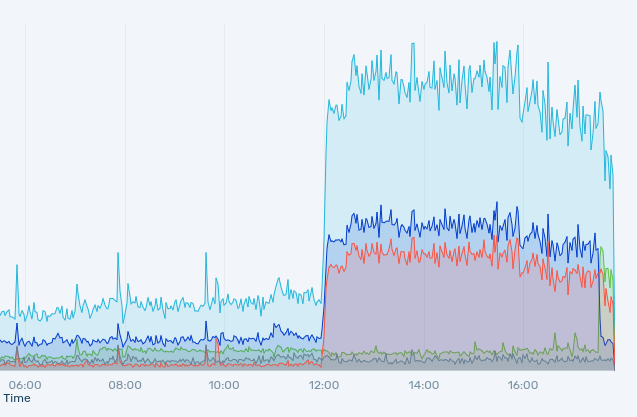

Shortlink
This article has a short URL available: https://drck.me/cpfas-6jw