Multiple PHP versions set-up
For many of my projects (both hobby and commercial) I need to support many different PHP configurations. Not only just different PHP versions, but also debug builds, ZTS builds and 32-bit builds. In order to be able to test and build extensions against all those different PHP configurations I have adopted a simple method that I'm sharing with you here.
The major part of it is that I use a different installation prefix for every configuration of PHP that I make. Right now, ls /usr/local/php shows:
5.1dev 5.3.2 5.3.8dev 5.3dev-32bit 5.3dev-zts 5.4dev trunk 5.2dev 5.3.7 5.3dev 5.3dev-nodebug 5.4.0beta1 5.4dev-zts
There are two types of PHP installs that I make: "dev" versions from SVN branches, and "release" versions build from SVN tags. From the list above you see I have the SVN versions of 5.1, 5.2, 5.3.8, 5.3 (in various forms) and 5.4 (both normal, and ZTS).
I have a script to compile PHP which whatever combination I want: version, debug (default) or non-debug, normal (default) or ZTS; and 64-bit (default) or 32-bit. The configure options are nicely hardcoded :-)
The scripts accept arguments in a specific order:
version ["debug"|"nodebug" [, "no-zts"|"zts" [, ""|"32bit" ] ] ]
For a simple 5.3dev build I run:
./build 5.3dev
This compiles PHP 5.3 from SVN, in debug mode, without ZTS and for the 64-bit architecture. Something more exotic variants could be:
./build 5.3.8 debug zts ./build 5.4dev nodebug no-zts 32bit
Each invocation of the script will configure and build PHP, and then install into /usr/local/php/{{variant}}.
The script also has a hard coded location where the PHP sources are. In my case, that's a sparse checkout into /home/derick/dev/php/php-src.
With the help of a small .bashrc snippet:
function pe () {
version=$1
shift
if [ "$#" == "0" ]; then
export PATH=/usr/local/php/${version}/bin:/usr/local/bin:/usr/bin:/bin
else
PATH=/usr/local/php/${version}/bin:$PATH $@
fi
}
I can now easily switch between PHP versions by typing on the shell:
pe 5.3dev
or:
pe 5.4dev-zts
And each version will have a totally separated environment for me to install PEAR packages and PECL extensions in, and do my own extension development. Of course, each separated environment also comes with its own php.ini file (in /usr/local/php/{{variant}}/lib/php.ini).
This set-up makes my life a whole lot easier, and I hope it is useful for you as well. Thanks for listening!
Likes
Comments
For people who don't need to switch all the time, but still want a few different builds of php installed, I can recommend GNU Stow which lets me install
/usr/local/stow/php5.3 /usr/local/stow/php5.4-dev
and then creates symlinks like
/usr/local/bin/php -> /usr/local/stow/php5.4-dev/bin/php
Also handy for all kinds of self-compiled tools that would create a mess inside /usr/local...
Something related: https://github.com/CHH/phpenv (port of rbenv, which is nice). Not sure if it supports specifying debug/non-debug or 32bit/64bit though.
What I was thinking yesterday was: setting up also Apache is a bit more difficult, since I'll have to link the right .so and restarting it each time. I also need only to differentiate only between 5.3 and 5.4: that's why I use a virtual machine for running one of them.
How many total different set up versions of Php?
@Burton: At the moment, there are 16. But PHP 5.4RCs are on the way too!
Funny timing. I was in the middle of doing something similar when I came across your post. It gave me some good ideas, thanks. I just pushed it to https://github.com/convissor/php_version_solution.
Gentoo makes this really easy:
Thanks for sharing,
Just wonder why the script is always --enable-debug in $OPTIONS...
Hi, I'm trying to set things up so that users of my upcoming extension have the option of using a precompiled version. Something like these people have: http://www.pdflib.com/?id=744 one download for each os+hardware, containing various compiled files for each flavour of PHP.
Is this at all possible on a single machine? For example would it be possible to extend your system so that I can compile for linux on my mac?
@blog what an old post ;)
BTW still have some value
Notice: I prefer using environment -modules which allow to quickly change used version
module load php8.5
but also to switch back to default
module unload php8.5
And the configuration is really simple
Ex /etc/modulefiles/8.5
%Module1.0
prepend-path PATH /opt/php85/bin
prepend-path LD_LIBRARY_PATH /opt/php85/lib
prepend-path MANPATH /opt/php85/php/man/
Life Line
I just made and ate, a bowl full of bacon fried Brussels Sprouts. Not under duress, and out of my own free will.
Added new residential building
Created a hairdresser shop; Confirmed a convenience shop and a dry_cleaning shop
Created a building_materials shop, a vacant shop, and 4 other objects; Confirmed a hairdresser shop, a cafe, and 2 other objects
I walked 8.3km in 1h33m44s
I walked 1.1km in 9m53s
Updated 2 buildings, a company office, and a bakery shop; Confirmed 2 restaurants, a veterinary, and 9 other objects
I walked 10.0km in 1h50m19s
Merge branch 'xdebug_3_5'
Merged pull request #1064
Fixed issue #2404: Remove debugging line
Created 3 crossings and a waste_basket; Updated a bus_stop and a waste_basket; Deleted a waste_basket
I walked 8.5km in 1h46m06s
Created an entrance and a staircase entrance
I walked 7.5km in 1h25m21s
Success (well, 80%) with my first real soldering-required project!
I have a board with components that can power three (different) Neopixel shapes in a (prototype) Lego enclosure.
Need to make lots of nice 8x8 pixel art and fonts now though, and get a properly designed Lego box.
The only problem is a wonky connector for my third Neopixel — I'll have to resolder that.
I also have software so that I can change everything through Wi-Fi.
I walked 8.0km in 1h32m34s
Mark roads and tracks as private, as I found out yesterday and got stuck behind a locked fence with a security guard
Updated a bird_hide
Updated a bench
This is not an accessible site. Needs more updates too
This is not an accessible site. Needs more updates too
Created 2 gates
I hiked 18.6km in 4h24m32s




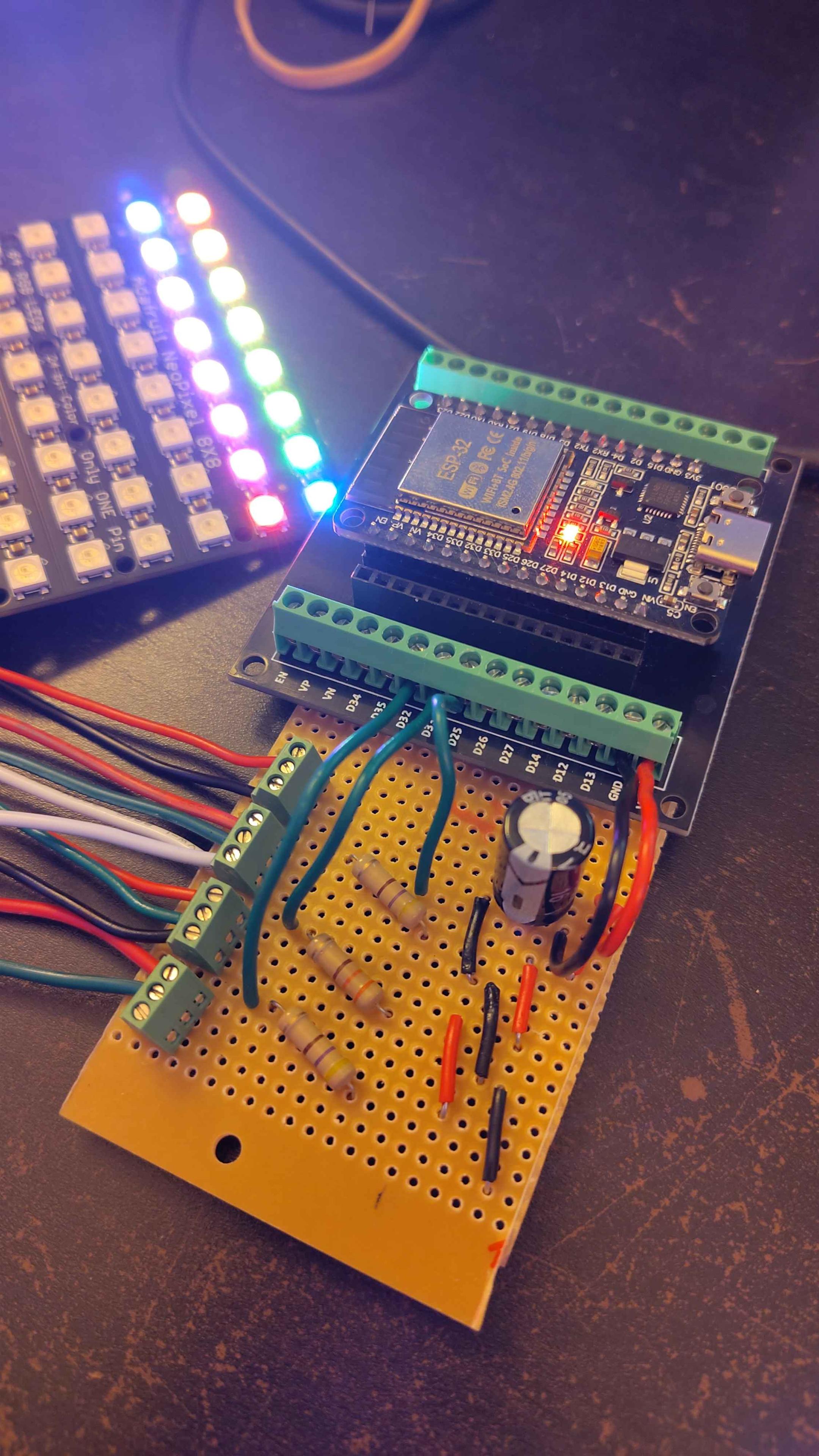
Shortlink
This article has a short URL available: https://drck.me/multi-php-8u3