To GMT or not to GMT
A leap day with a post on Date/Time issues seems fitting...
Earlier today, on twitter, @skoop asked: "dear #lazyweb, when I use DateTimeZone('GMT'), why does format('e') output UTC?" What he means is that:
$date = new DateTime('now', new DateTimeZone('GMT'));
echo $date->format(DateTime::RFC2822 . ' e' );
which shows:
Wed, 29 Feb 2012 16:26:23 +0000 UTC
As you can see that has UTC and not GMT as you might expect.
If you look closely at the documentation for the "Other" group of timezones, it lists with the GMT timezone as warning: "Please do not use any of the timezones listed here (besides UTC), they only exist for backward compatible reasons." If you use GMT as timezone identifier in the constructor to DateTimeZone, PHP will instead use the correct UTC in output. When you create a DateTimeZone object like this, you will always get a "type 3" DateTimeZone object:
$date = new DateTime('now', new DateTimeZone('GMT'));
var_dump($date);
which shows:
object(DateTime)#1 (3) {
["date"]=>
string(19) "2012-02-29 16:30:51"
["timezone_type"]=>
int(3)
["timezone"]=>
string(3) "UTC"
}
Now apparently some systems *cough*Silverlight*cough* require GMT to be used. GMT is not a timezone, but just a timezone abbreviation meant for output only. Read more about that in the article "Leap Seconds and What To Do With Them". However, if it is necessary you can create a DateTime object with a different timezone type. In this case you want a "type 2" timezone associated with the DateTime object. You do that by simply forcing that timezone abbreviation when instantiating a DateTime object:
$date = new DateTime('today GMT');
var_dump( $date );
which shows:
object(DateTime)#1 (3) {
["date"]=>
string(19) "2012-02-29 16:32:16"
["timezone_type"]=>
int(2)
["timezone"]=>
string(3) "GMT"
}
Things like this also work:
$date = new DateTime( "GMT" ); $date->setDate( 2012, 2, 19 ); var_dump( $date );
And of course, this is not limited to GMT only:
$date = new DateTime( "EST" ); $date->setDate( 2012, 2, 19 ); var_dump( $date );
which shows:
object(DateTime)#1 (3) {
["date"]=>
string(19) "2012-02-19 16:37:58"
["timezone_type"]=>
int(2)
["timezone"]=>
string(3) "EST"
}
As a reminder of the three different types of timezones that can be attached to DateTime objects:
-
A UTC offset, such as in
new DateTime( "2012-02-29 -0500" ); -
A timezone abbreviation, such as in
new DateTime( "2012-02-29 EST" ); -
A timezone identifier, such as in
new DateTime( "2012-02-29 America/Montreal" );
Please also be aware that only DateTime objects with "type 3" timezones attached to them will calculate correctly over Daylight Saving Time boundaries.
If you want to learn more about Dates and Times, and how to use them with PHP, please get a copy of my book "php|architect's Guide to Date and Time Programming".
Comments
Varnish seems to be picky about the format of the If-Modified-Since/Last-Modified request/response headers if it is to support 304 Not Modified.
On some projects I have had to create a GMT timestamp by doing something like this to make Varnish respond with a 304:
$date = new DateTime('@' . $someUnixTimestamp);
header('Last-Modified: ' . $date->format('D, d M Y H:i:s') . ' GMT');
An example of the formatted timestamp:
Mon, 27 Feb 2012 12:31:48 GMT
Where's the +1 button ?
Thanks Derick for this !
Life Line
Went for a 20k walk through Bushy Park, along the Thames, and through Richmond Park and Wimbledon Common. It was a bit nippy!
Updated a pub
Update Westbourne Green area, now that it is open
I walked 11.9km in 2h3m03s
I walked 9.8km in 1h47m38s
I walked 10.2km in 1h34m25s
Whoop! FOSDEM travel and hotel booked. See you in Brussels at the end of January?
I walked 10.6km in 1h48m23s
I walked 3.0km in 33m38s
I walked 0.6km in 11m26s
I walked 6.5km in 1h17m46s
Updated a cafe
Updated a museum
I walked 1.1km in 12m41s
Updated a bench and a waste_basket
Updated a bench
Updated a bench
Updated a bench
I walked 8.0km in 1h44m20s
I walked 7.9km in 1h32m02s
I've just finished reading "Snow Crash" by Neal Stephenson. I found this a fun and excellent read.
I walked 14.7km in 3h51m29s
I walked 0.8km in 8m42s
I walked 6.0km in 1h19m04s
I walked 1.8km in 49m15s




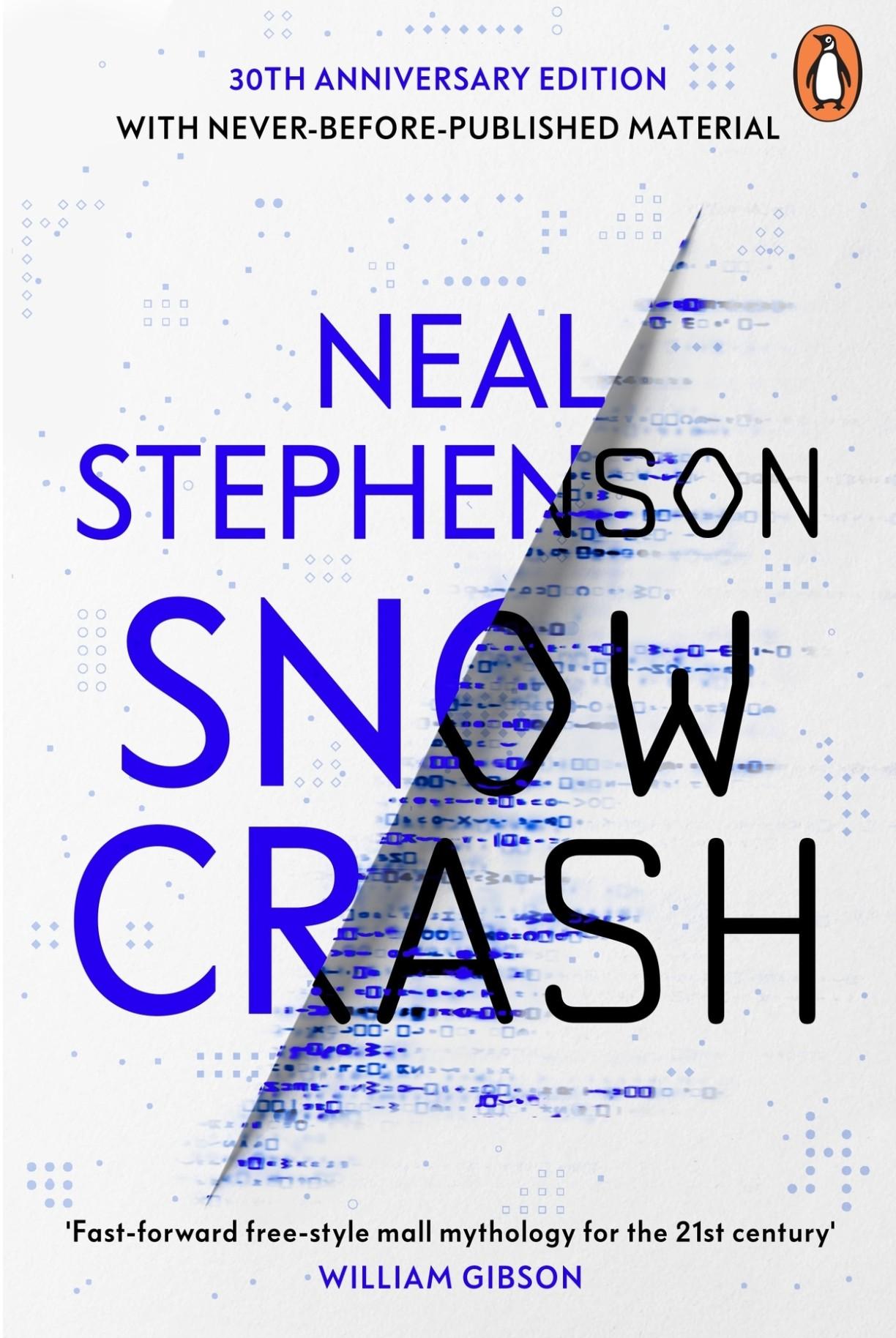
Shortlink
This article has a short URL available: https://drck.me/gmt-9bx